

+New CheckBox Option to Check for Games Updates after decrypting the PKG file.
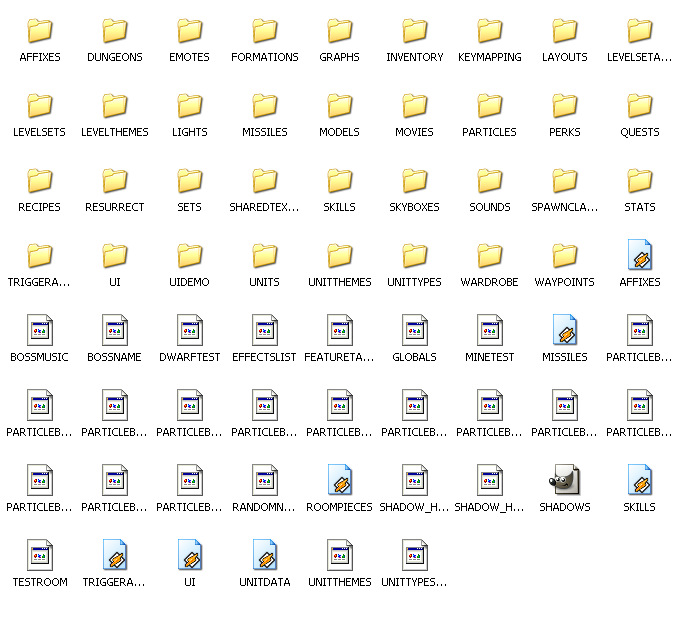
+New Decryption Method for PKG files ( Support only Retail PSP\PS3 PKG files ) +Batch Check for PSP\PS3 game updates ( Drag & Drop a text file "anyfilename.txt" that contains only games title on the Title-ID field or Paste the text file path manually into the Title-ID field, Note that each Title-ID separated by a NewLine in the text file ) This will create a Folder named "PKGDir" then will copy the PKG file to it, and after the operation is complete the copied PKG file will be deleted. +New Checkbox Option to "Set a Working Dir for PKG files" ( Useful if the PKG file path is too long and also if the PKG file is on CD\DVD\BD disc ) +Improved Detecting PKG file for UPDATE file and also EBOOT.PBP file for non PSOne Games. +Auto decryption of PGD/EDAT files after extracting PKG UPDATE file. +Display ICON & PIC for PBOOT.PBP UPDATE file. ( By using TitleID XXXX-# or XXXX# format )

+New Dialog to Check for Games updates for PS3 & PSP System. ( if there is a free space available on the PSP Device ) +New Option to Move files to PSP Device after extracting and decrypting it. +Check & Prepare the EDAT/PGD file for the decryption process if failed, which Fix a bug with pgdecrypt that cannot decrypt some EDAT/PGD files. +Show Warning and Abort the Operation when there is no free space available before extracting PKG file. ( See the NOTE & info about How to use Batch Mode ) +Batch Mode So you can Drag & Drop PKG, ISO, EBOOT, EDAT/PGD files to Decrypt, Dump, Verify ISO, Generate PSOne KEYS.BIN files. +Automatically Decrypt DLC files, Dump EBOOT files to ISO format when Drag & Drop it. !Fixed reading Large PSOne EBOOT.PBP file. +Show Warning and Abort the Operation when the PKG file path is too long. +You can Sort KEYS.BIN by game region & title and save it to PSOne.keys database file. +You can Add new KEYS.BIN to PSOne.keys database file without needing PSOne.Keys Generator. +Detect if the KEYS.BIN is already exists in PSOne.keys file before adding it. +Automatically Sort KEYS by game region & title and save it to PSOne.keys database file when adding new KEYS.BIN to PSOne.Keys file. +Automatically Generate KEYS.BIN when extracting PSOne game from PKG file without needing for PSOne.keys database. +Automatically Generate KEYS.BIN from PSOne EBOOT.PBP file in same path as the EBOOT.PBP file. +Automatically Detect if the PKG contents is for PS3 System Only to disable any PSP functions. +You can Export KEYS.BIN from "PSOne.keys" file.

This program intend to be use only with your own legal copy of the game. Press F1 on Single\Batch form to show the Config dialog. Put "psone.keys" in the same folder as the program, so you can export the needed keys.bin for your PSOne game.ĭrag & Drop files into 'PSNPKGDecryptor&Extractor.exe' icon to activate the Batch Mode. Select "AUTO DETECT PKG CONTENT" If you don't know what PSP PKG file content is. PSOne EBOOT.PBP files to Generate KEYS.BIN file from it.ģ) Double Click on each file to See the log dialog for any details. PKG files to decrypt and extract it's content.ĮBOOT.PBP files to Dump it to ISO format. Select "Theme" if the PKG file is a Theme.ġ) Drag & Drop Files/Folders or Press CTRL+F to Browse and add : Select "Update" if the PKG file is a Game Update. Select "PC Engine Game" if the PKG file is a PC Engine Game. Select "PSOne Classic Game" if the PKG file is a PSOne Classic Game. Select "Game & Mini Game" if the PKG file is a Game\Minis. Select "DLC & ADDON" if the PKG file is a DLC\ADDON. Select "Auto Detect PKG Contents" to automatically (decrypt, dump) it's contect. PSOne EBOOT.PBP to Generate KEYS.BIN file from it. PKG file to decrypt and extract it's content. Move the files after decrypting, dumping it to PSP Device ( If there is a free space )ġ) Double Click to Browse or Drag & Drop: View ICON & PIC and Title Name, Title ID, Category, Parental level of PKG file after extracted.Ĭheck On-line for Games Updates for PS3 & PSP Games. Generate KEYS.BIN for PSOne Game from PSOne EBOOT.PBP file. PSN PKG Decryptor & Extractor Written By LMAN © 2013-2015Īs it's name suggests, PSN PKG Decryptor & Extractor is designed (Specially for the PSP) to help you decrypt PS3 & PSP PKG file and extract the files from it.įor PS3 It can extract PKG files only, For PSP It can extract and (decrypt, dump, verify the dumped ISO, generate KEYS.BIN from PSOne EBOOT.PBP file) and prepare the extracted files to be ready for use ONLY on the PSP system.Įxtract & Decrypt & Dump all PSP PKG files ( Games & Minis, DLCs & ADDONS, NeoGeo, PC Engine, PSOne Classics, Games Updates, Themes )


 0 kommentar(er)
0 kommentar(er)
